Google Q&A: Getting Started
Why is it important?
Google Q&A is another highly visible way for customers and the public to interact with businesses online. Just like with online reviews, it is important to monitor and respond to Google Q&A activity. Any Google user can write a question and any Google user can answer that question. This makes it lucrative that business owners to be alerted to new questions so they can be the first to respond. Business owners should also populate their Google Q&A with FAQs to answer customer questions in advance.
Google Q&A allows the business to:
- Create meaningful communication with current and potential customers
- Have an effortless exchange of requests, advice, and help between business owners and consumers
- Highlight a business’s most important FAQs to save time for both owners and customers
- Avoid confusing or wrong information about a business
- Capture data about customer needs and desires
- Boost rankings in search results
How does it work?
This feature is available in all Reputation Management.
Go to Reputation Management > Google Q&A
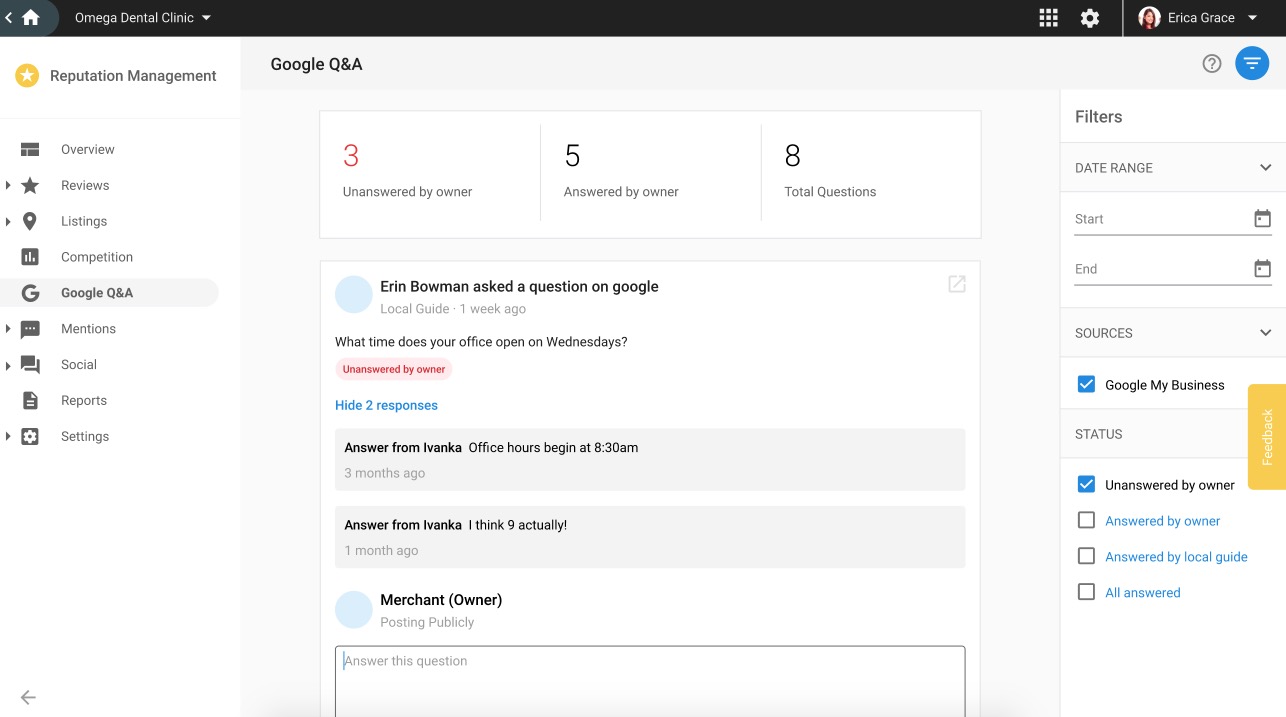
At the top of the page, you will see the total number of questions the business has, the total number of questions that have been answered by the business owner, and the total that have been unanswered by the business owner.
Below that, you will see a feed of questions and answers. Type an answer into the text field and click Answer to have it posted directly to Google.

To ask a question on Google Q&A, click Ask a question in the top right. Type in the question you’d like to ask and click Submit. Type the answer to the question into the text field and click Answer.
Related Articles
Reviews: Getting Started
How to see your reviews: Go to Reputation Management > Settings > Connect Accounts. Here you can connect and authenticate all accounts you would like to pull reviews in for, by clicking the plus + in the top right corner of each account card. When ...Mentions: Getting Started
What are Mentions? Beyond reviews, know what your customers are saying and where your business is being mentioned online. Track mentions from sources such as blogs, news media, and social media, excluding review sites. A mention can be any piece of ...Citations: Getting Started
What are Citations? Citations are mentions of your business name along with another piece of business data (phone number, address, website, etc), and are key in search marketing optimization. Accurate citations help people discover your business, ...Review Response Templates: Getting Started
When responding to reviews in Reputation Management Pro, users get access to 80 unique templates designed to respond to different types of reviews, from 1 star to 5 stars. In addition, users can also create new response templates that offer even more ...Reputation Management: Listings
Listings Be found online before your competitors. Listings in Reputation Management gather all the locations on the web where your client's business listing can be found: major search engines, local review sites, online business directories, and ...