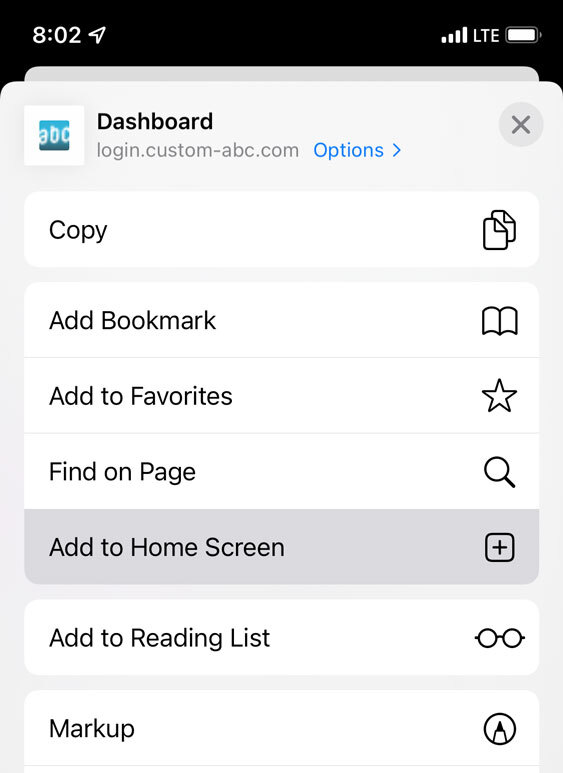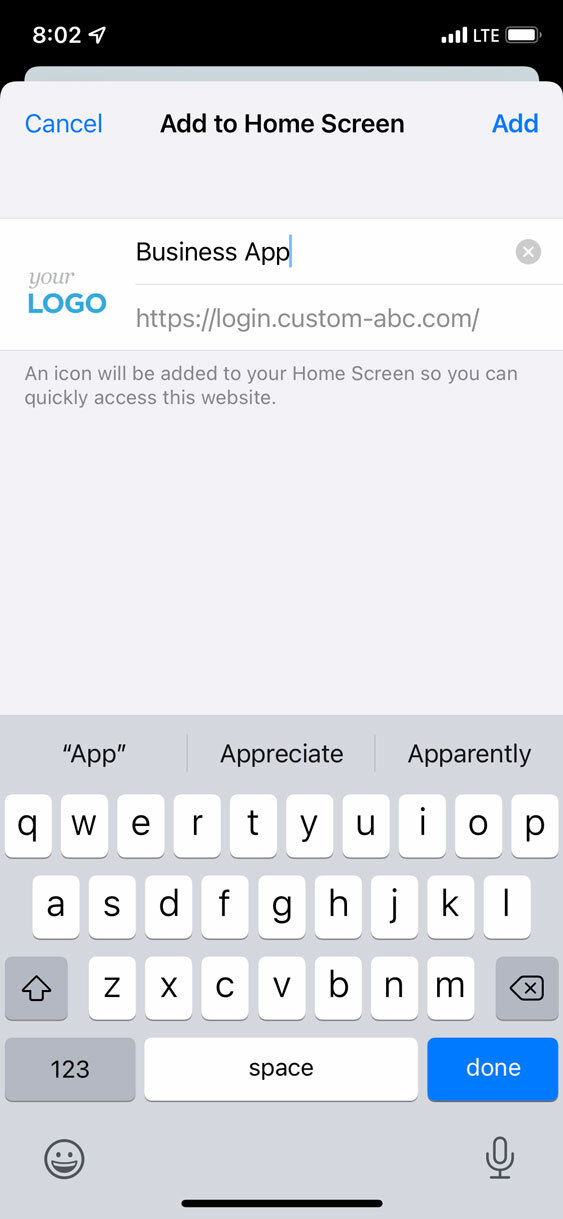Install Business Center App on a Mobile Device
The Business Center operates as a "progressive app" on your mobile devices without the need to download from an app store.
To install the Business Center app on your mobile device:
iOS devices
- Navigate to the URL of Business App using the Safari browser
- Click the "Share" button on the browser's bottom bar
- Select “Add to Home Screen”
- Users might be prompted to add the name of the app which users can edit if they wish
Android devices
- Navigate to the URL of Business App using the Chrome browser
- Tap on the three-dot overflow menu in the top-right corner of the browser
- Click "Install App"
- Find the app in your list of installed apps
- Tap and hold the app icon
- Select "Add to home screen"
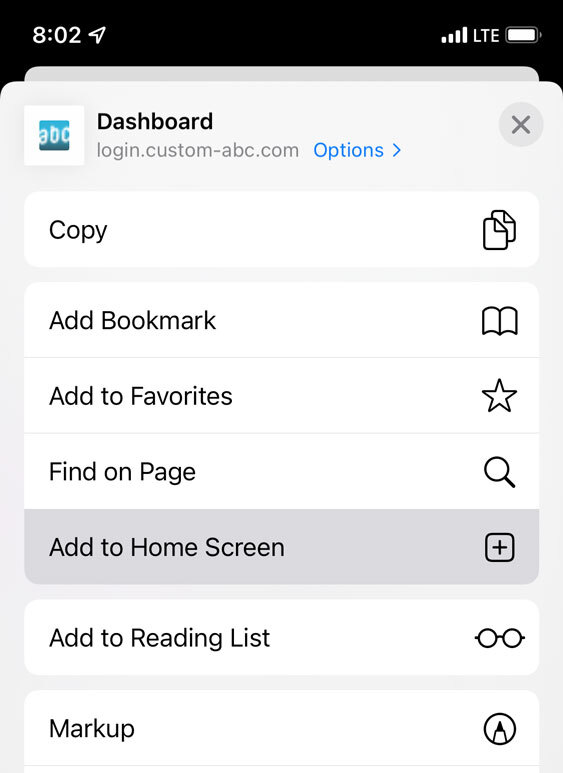
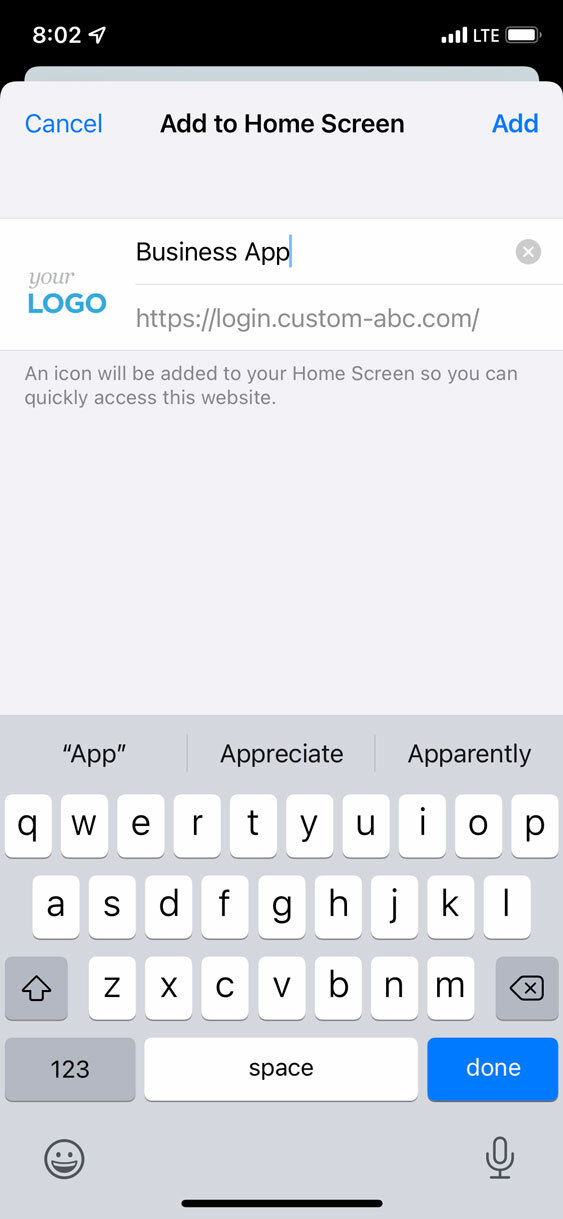
Related Articles
Business Center Overview
In Business Center, you can: View recent activity View your personalized Executive Report View and access active products Purchase new product subscriptions Add, edit, and remove customers Configure your Business Profile and information Edit your ...
Connecting Accounts in Business Center
You can connect Google Business Profile, Google Search Console, Google Analytics, Quickbooks, and Facebook to Business Center so that your most important business data can all come into one place. To get started, make sure you have access (and, ...
Business Profile
The Business profile page is an important component of a business's digital presence. It allows you to update all of your relevant business information such as hours, location, phone number, and keep that information in sync across the platform, and ...
Set your Initial Password
Welcome! When you are given access to Business Center, you will receive an email with a link to set your initial password. This article shows the steps. 1. Click on button in your welcome email. 2. Type password Your email address should be ...
Marketing Funnel - Overview
What is the Marketing Funnel? The Marketing Funnel rolls up key metrics from the Executive Report into Impressions, Engagement, and Leads – helping your clients see how their marketing efforts are contributing to increased brand awareness and more ...